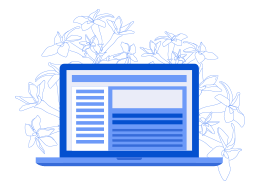After you update your MacBook, you might expect it to turn on like normal. However, sometimes issues can arise and your computer won’t start up. In this article, we’ll go over some troubleshooting tips to help you get your MacBook up and running again.
Cause of the problem
If your MacBook won’t turn on after an update, there are a few potential causes of the problem. It could be a problem with the power supply, the battery, or the connection between the power supply and the battery. It could also be a software issue or a hardware issue with the logic board.
If you’re having this problem, the first thing you should do is try resetting the SMC (System Management Controller). Oftentimes, this can resolve issues with power and startup. If that doesn’t work, you should then try resetting the NVRAM (Non-Volatile Random Access Memory). This can help to fix issues with startup disk selection and other settings.
If neither of those solutions works, then it’s likely that you’re dealing with a hardware issue. In that case, you’ll need to take your MacBook to MacBook repairs shop.
How to fix the problem
If you’re having trouble getting your MacBook to turn on after updating, there are a few things you can try. First, check to make sure that the power cord is plugged in and that your outlet is working. If everything looks good there, try resetting the SMC (System Management Controller). To do this, shut down your MacBook and unplug the power cord. Then, press and hold the power button for 5 seconds, release the button, and plug the power cord back in. Once your MacBook has powered on, try updating again.
If you’re still having trouble, you can try resetting the NVRAM (Non-Volatile Random-Access Memory). This will reset things like your screen resolution and time zone information. To do this, shut down your MacBook and unplug the power cord. Then, press and hold the Command + Option + P + R keys while turning on your MacBook. Keep holding the keys until you hear the startup chime twice. Once your MacBook has restarted, try updating again.
If you’re still having problems, it’s time to contact Apple Support or take your MacBook to an Apple Store for further diagnosis.
When to contact customer support
If your MacBook won’t turn on after updating, it’s probably best to contact customer support. The experts should be able to help you troubleshoot the issue and get your computer up and running again.
Conclusion
If your MacBook won’t turn on after updating to the latest version of macOS, don’t panic. There are a few things you can try to get it up and running again. First, try resetting the SMC (System Management Controller). If that doesn’t work, you can try connecting it to an external display or taking it to an Apple Store for further diagnosis. Hopefully, one of these solutions will get your MacBook up and running again so you can continue using it without any issues.