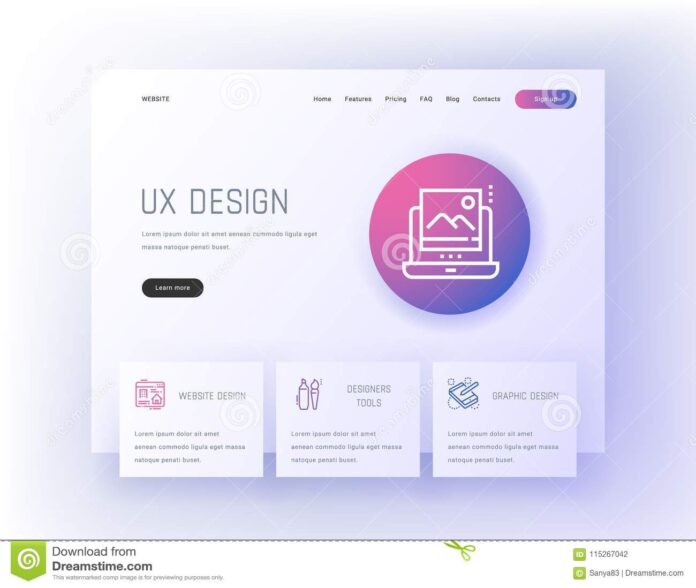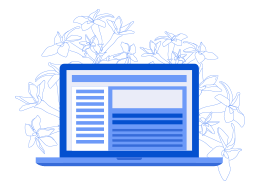Attention to detail in UX design makes all the difference between a frustrating user experience and a seamless one. Micro-interactions are one such detail that greatly impacts UX.
So what are micro-interactions?
Micro-interactions are small, subtle interactions that take place between the user and a digital product. It can often be overlooked small interactions such as clicking a button, filling out a form, or even receiving a notification.
The idea behind micro-interaction is that since they provide immediate feedback to the user, they can make the user feel more engaged with your product. Apart from this, they can also add an element of delight, making the user experience more memorable and enjoyable.
In this blog, we’ll take a closer look at the concept of micro-interactions and explore how they can be used to improve the user experience of your business website. Let’s dive in.
What Are Micro-interactions?
In simple terms, Micro-interactions the moments when a user performs an action and the system responds with feedback, reinforcing the user’s actions and providing a sense of engagement and satisfaction.
As mentioned previously, the “like” feature on Instagram is a common example of micro interaction. With just a single click, users can express their approval of a post. This simple interaction creates a sense of community and engagement, making the platform more appealing to users.
From creating a more immersive and interactive experience, to improving user satisfaction, and reinforcing your brand identity, the benefits of implementing micro-interactions on your business website/application are many.
Let’s have a quick look at some of the benefits of implementing micro-interactions
Why should you make micro-interactions a part of your UX?
In this section, we will explore the benefits of micro-interactions and how they can improve overall user satisfaction.
Improved user engagement: Micro-interactions improve user engagement by providing immediate feedback to the users, making the interface more intuitive, and making the experience more enjoyable overall. For example, the sound effect that appears after you like a post on facebook are examples of how micro-interactions create a sense of accomplishment thereby making the experience more enjoyable overall for the users.
Increased user retention: Considering the feedback users receive, will help you increase user retention by making the interface more memorable, enjoyable, and rewarding. By providing immediate feedback and creating a sense of accomplishment, micro-interactions can help keep users coming back to an interface.
More efficient design: By focusing on small and simple interactions, website designers in Toronto can create interfaces that are easier to build, test, and iterate upon. This can also help reduce development costs, improve design efficiency, and create interfaces that are more responsive to user needs.
Guide user behaviour: Micro-interactions can be used to guide user behaviour by suggesting certain actions or highlighting important features. This can help users understand the product better and get the most out of it.
Identifying Opportunities for Micro-interactions
When implemented properly, micro-interactions can increase user engagement, make your website more intuitive and easier to navigate, and ultimately lead to a more satisfying experience for your customers.
Here are some tips on how to identify opportunities for micro-interactions.
- Identify areas that can benefit from micro-interactions
Conduct user tests or surveys to analyze where users may be experiencing difficulties or confusion while interacting with your website/application. Another way is to look for areas where a small, focused interaction could streamline the user experience and make it more efficient. For example, a simple progress bar could provide feedback on the status of a long upload process, or a hover-over tooltip could provide additional information on a particular element.
- Consider user goals
Now that you have identified the areas that could benefit from micro-interactions, think about the goals that users are trying to achieve from those particular areas. For instance, identify what tasks do they need to complete to accomplish their objectives or whether there are steps that could be streamlined or simplified.
- Evaluate design opportunities
Consider the design elements that could benefit from micro-interactions. For example, buttons, forms, and menus are all good candidates. Look for ways to provide feedback, simplify input, or highlight important information.
Designing Effective Micro-interactions
Designing effective micro-interactions requires careful consideration of the user experience, brand identity, and website design. It is highly recommended that you hire an expert designer who can work closely with your UX team.
Here are some best practices and tips for designing effective micro-interactions:
- Keep it simple
Beauty lies in simplicity. Micro-interactions should be straightforward and intuitive. Avoid adding unnecessary complexity or visual clutter. Use clear language and iconography to guide users through the interaction.
- Provide feedback
Ensure that the micro-interactions you implement provide immediate feedback to the user. This feedback can be visual, auditory, or tactile, depending on the interaction. For example, a progress bar can show the user how much of a task is completed.
- Align them with your brand and design
Micro-interactions should be consistent with the overall brand identity and website design. Use custom logos, typography, and other design elements that align with the brand. Ensure that the micro-interactions blend seamlessly with the overall design of your website/application.
- Test and refine
It’s important to test micro-interactions with users to ensure that they are effective. Conduct user testing to gather feedback on the interaction. Use this feedback to refine the design and improve the user experience.
The Power of Micro-Interactions: Enhancing User Experience One Click at a Time
In today’s digital age, users expect websites and applications to be user-friendly, efficient, and engaging. By incorporating micro-interactions into your design, you can provide users with a seamless and intuitive experience that sets you apart from competitors. Don’t be left behind in the fast-paced world of technology – take advantage of micro-interactions to enhance the user experience of your platform.