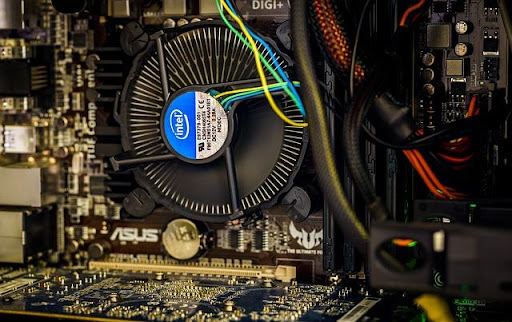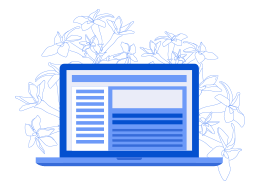Introduction:
If your computer is exhibiting any of the signs listed below, it is time to get professional computer repair help. Whether you’re experiencing hardware malfunctions, software problems, or something else, it can be a great relief to call a qualified tech support specialist. Even if the computer appears to be functioning fine, sometimes a tech can identify and correct problems you weren’t even aware of. The professionals at a computer repair shop can diagnose and repair almost any issue, restoring your machine to full working order.
Computers have become an integral part of our daily lives. They are used for work, entertainment, and communication. However, as with any electronic device, they can experience problems that require professional computer repair. If you’re unsure whether your computer needs repair, here are ten signs to look out for.
- Your Computer Takes Too Long To Boot Up
If your computer is taking longer than usual to start up, repair services may be necessary to get it running at its best. An experienced technician can help diagnose why your machine is taking the extra time to boot so they can determine the best methods for fixing it.
- Unusually Slow Performance
If your computer seems to be struggling even with simple tasks, an expert on computer repair can come to your aid. From checking for malware and viruses to replacing outdated hardware, your technician can find the cause of your slow performance and work towards a speedy solution.
- Unwanted Pop Ups or Warning Messages
Should your computer be displaying unwanted pop-ups or warnings, a computer repair professional can find the source of the issue and remove any viruses or malware that could be present on your device. This kind of service will help protect your data from any potential hacking attempts.
- Weak Wi-Fi Connectivity
Sometimes a weak Wi-Fi connection can be fixed with DIY methods, but it’s best to contact a repair technician if the issue persists. Professionals will be able to diagnose why the Wi-Fi is weak on your computer and to make sure the connection is strong and secure.
- Blue Screen Error Messages
Experiencing an issue with the Blue Screen of Death? A repair service is the best way to help your computer restart in a healthy fashion with minimal data integrity damage. A professional technician will know the exact steps to take to correct such an issue.
- Windows Updates Freezing
Windows updates are important for security and performance, but sometimes the installation can get stuck and you’re unable to complete the process. An experienced professional can troubleshoot windows update freezing issues and offer solutions as soon as possible.
- Noisy Fans or Overheating
If your laptop or desktop is making strange noises or running dangerously hot, it may indicate an issue with the fan or an overall hardware failure. An expert can easily assess the problem and offer the best solution to restore such cooling functions.
- Broken Screen or Case Issues
Cracked or broken computer screens and case issues need to be fixed right away if you want to protect the data stored on your device. An experienced technician can quickly determine the repair needed and work on restoring the machine to its former glory.
- Software Issues
Software issues can arise in many forms, from running into a virus to having incorrect installation types. PC repair services can address whatever software issue you’re having and make sure your machine runs optimally once again.
- Mysterious Shut Downs
Unexplained shut downs can be a sign of serious underlying hardware or software issues, and should be addressed as soon as possible. A PC repair technician can go through your system, check all the components and offer solutions or repairs to stop the shut downs.
Ultimately, if the above signs are present, an experienced computer repair professional can handle any underlying hardware or software issues that may be causing your computer’s issues. Doing so will bring your machine back up to speed and make sure it runs optimally once again.
In conclusion, there are several warning signs your computer needs professional repair. From software issues to hardware problems, a computer repair service can diagnose and repair the issue as soon as possible. By keeping an eye out for these symptoms and contacting a professional when needed, your computer can stay in top condition and provide you with hassle-free operations.
Conclusion
If you notice any of these signs, it’s important to take your computer to a professional for diagnosis and repair. Ignoring these signs can lead to more serious problems and potential data loss. Remember, prevention is key. Keep your computer updated, protect it from malware, and don’t ignore any warning signs. Taking these steps can help prevent the need for professional computer repair and ensure that your computer is running smoothly.