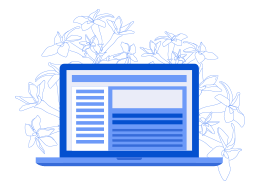SMARTPHONES
Apple’s iOS 13 has caused iFixandRepair customers to visit our stores frequently concerned about a new problem in which the devices stop charging in the middle of a charge. As millions of iPhone users have noticed, your iPhone isn’t broken or glitching if it stops charging at 80%. With Apple’s new feature, Optimized Battery Charging mode, your device is actively working to extend your battery’s lifespan.
Why Your iPhone Stops Charging at 80% on iOS 13 and Later
In this article, we answer some of the most commonly asked questions about Apple’s new battery charging feature and why your iPhone stops charging at 80%.
What is Optimized Battery Charging?
By analyzing your daily charging habits, Optimized Battery Charging extends your iPhone’s battery life. Historically, your iPhone will delay charging past 80% when it believes it will be left on the charger for too long. If machine learning accurately predicts your charging behavior, your iPhone should be fully charged by the time you unplug it from the charger.
Why Does Optimized Battery Charging Stop at 80%?
iPhones are powered by lithium-ion batteries. Lithium-ion batteries lose their ability to hold a charge and perform optimally with age. It is temperature and charging patterns that have the greatest impact on a battery’s chemical age. Apple created Optimized Battery Charging to address both of these factors.
Optimized Battery Charging stops charging your iPhone at 80% to reduce the amount of time your battery spends fully charged and prevent the battery from overheating.
Why Should I Use Optimized Battery Charging?
Optimized Battery Charging mode addresses the two main causes of lithium-ion battery aging. You can enjoy peak performance and increased battery capacity by preserving your phone’s battery.
How Do I Know When Optimized Battery Charging is Active?
When Optimized Battery Charging is active, your iPhone will display a notification. You will receive a message when your iPhone will be fully charged. Hold down the notification and select “Charge Now” on the message that appears if you need your phone to be fully charged before the stated time.
How Do I Turn Off Optimized Battery Charging?
If you update your iPhone to iOS 13 or a later operating system, Optimized Battery Charging will be enabled by default. Visit Settings > select Battery > select Battery Health to turn this feature off. You’ll find Optimized Battery Charging under Battery Health. Turn off Optimized Battery Charging.
Is Optimized Battery Charging Available on Android Devices, or Only Apple Devices?
Android phone manufacturers, such as Samsung, OnePlus, and Motorola, offer battery optimization settings; however, not all of them work the same way as Optimized Battery Charging. Go to your phone’s settings to learn more about battery health and optimization.
What To Do If Your Battery Problems Continue
If you are using Optimized Battery Charging and your gadget’s battery health is still suffering, it may be time to replace the iPhone battery. You can meet your battery needs right away at an iFixandRepair Northbridge Walmartstore. In addition to replacing your battery, our technicians will check your new one to make sure it works correctly. Also available in our stores are iPhone charging accessories, such as wireless charging stations, lightning cables, car chargers, and more.