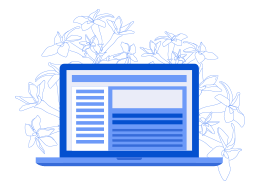FUNDAMENTALS ABOUT QUILLBOT
The primary purpose of the application is to rephrase and restructure content. At the same time, it is keeping the essence of the content the same. The primary purpose of Quilbott is to make writing painless and effortless. It further helps to meet the writing standards for the users. But what makes it stand out from the competitors are the easy to use technology and features.
Quillbot is an effective solution that is a combination of both high quality and affordability. Quillbot has a very intuitive editor that one can use without prior knowledge. All you need to do this go to the browser and visit Quillbot’s official website. On the homepage, you will find the editor. The text can either be copied from another source, or you can also upload a complete document by dragging and dropping. The best part about using Quillbot on the browser is you don’t even need to create an account to use some of its features. The AI model assists the natural language processing without changing the original meaning of the provided data.
Quillbot has two versions; one is free, and the other is the premium /advanced version.
The free version gives access to three different modes :
Standard: It is the default mode. It makes changes in your text that makes it look natural.
Fluency: This mode will make the slightest changes in your text and be grammatically correct.
Creative: As the name suggests, it will make maximum changes in the text and make it innovative compared to the original text.
The advanced version whereas gives access to four different modes, which are listed below :
Creative plus: It is the advanced version of creative mode. It will make more intuitive changes.
Formal: This mode helps you rewrite your text in a standard approach. This mode is generally suitable in work or business scenarios.
Shorten: As the name suggests, this mode will shorten your content without changing the original meaning.
Expand: This mode is the opposite of shortening mode. It helps you expand or add more words to your original text to increase the word count.
So you can either sign up for free or subscribe to the premium plan. The end result depends upon the model you choose. Hence you need to select the model that suits your requirement the best.
In order to get started, you need to copy and paste your text or upload the document directly.
The quillbot pricing model for the advanced version is listed below :
Monthly plan: You will be charged $14.95 per month.
Semi-annual plan: If you choose to subscribe to a semi-annual plan, you need to pay $59.95 every month for six months. ($9.99 per month )
Annual plan: you need to pay $79.95 for an annual subscription.( $6.67 per month )
The Quillbot reviews application is budget-friendly if you utilize it appropriately. However, if you are running on a tight budget, you can always get access to the free version.
Quillbot provides a 100 % refund in 3 days if you are not satisfied with the service. This ensures the quality of service.
The other features in the Quillbot application are :
Word flipper :
The word flipper allows you to replace text with synonyms in the paraphrasing content. It further helps in assisting text accuracy.
Summarizer tool :
Quillbot summarises tool helps you extract the essential information from the main text and summarise it in a shorter version. It has two types of summarizations,
key sentences: This mode grabs the input and gives you the most important sentences.
In the free version, the summarised character limit is 5000 characters, whereas, in a premium version, it is up to 25000 characters.
Quillbot offers a grammar check feature, which uses AI to auto-correct your grammatical errors, hence giving more effective results.
Day by day, Quillbot is trying to improvise its features so that the users can get a better experience. The goal is to make it a one-stop platform for all the writing requirements, whether it be students or professionals.