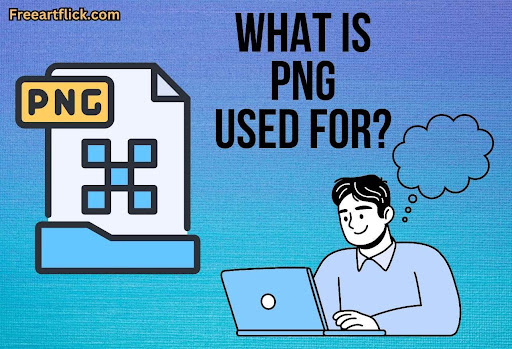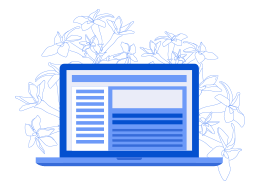So, you’re diving into the vast ocean of digital imagery, and amidst the sea of file formats, you encounter a peculiar acronym: PNG. What in the world is PNG, you ask? Well, buckle up, because we’re about to embark on an exhilarating journey to uncover the depths of PNG, unravel its mysteries, and emerge enlightened on the other side.
PNG stands for Portable Network Graphics. Sounds fancy, doesn’t it? But fear not, dear reader, for beneath this sophisticated name lies a humble yet powerful file format. PNG was introduced to the world back in 1996 as a successor to the notorious GIF format, offering a more versatile and efficient solution for storing digital images.
The Anatomy of PNG
Imagine PNG as a digital Picasso, meticulously crafting each pixel with precision and finesse. Unlike its predecessors, PNG supports true color and alpha channels, allowing for stunning visuals with transparent backgrounds. It’s like having a magic wand for your images, effortlessly blending them into any digital canvas.
But wait, there’s more! PNG also boasts lossless compression, preserving every pixel in its pristine glory without sacrificing quality. It’s like packing a suitcase without crushing your favorite pair of socks – efficient and reliable.
Now, let’s break it down into bite-sized chunks for easier digestion:
| Feature | Description |
|---|---|
| True Color Support | Say goodbye to bland grayscale images and hello to vibrant hues that pop off the screen. |
| Alpha Channels | Embrace the power of transparency and let your images seamlessly blend into any background. |
| Lossless Compression | Preserve image quality like a digital time capsule, ensuring that every pixel remains intact. |
Why Choose PNG?
Ah, the million-dollar question! With a plethora of file formats vying for your attention, why should you hitch your wagon to PNG? Allow me to present you with a compelling case:
- Transparency Triumph: Say farewell to jagged edges and pixelated nightmares. PNG’s alpha channels pave the way for smooth, seamless transparency, allowing your images to harmonize with any backdrop.
- Quality Assurance: In a world plagued by pixelation and artifacting, PNG stands tall as the beacon of quality. With lossless compression at its core, rest assured that your images will retain their clarity and crispness, no matter how many times they’re shared or resized.
- Versatility Unleashed: Whether you’re a web designer, digital artist, or meme connoisseur, PNG has something for everyone. From intricate logos to whimsical illustrations, PNG flexes its muscles in a myriad of creative endeavors.
Frequently Asked Questions
Q: Can I use PNG for printing purposes?
A: Absolutely! PNG’s lossless compression ensures that your images maintain their pristine quality, making them ideal for high-resolution printing.
Q: How does PNG stack up against other file formats like JPEG and GIF?
A: While JPEG reigns supreme in terms of file size and web compatibility, PNG shines in areas like transparency and lossless compression. Think of JPEG as the swift hare and PNG as the steady tortoise – each excelling in its own right.
Q: Are there any drawbacks to using PNG?
A: While PNG boasts a slew of impressive features, its larger file sizes can be a double-edged sword, especially when compared to more compressed formats like JPEG. Additionally, older web browsers may struggle with PNG’s alpha transparency, so it’s essential to weigh the pros and cons before diving in headfirst.
Conclusion: Unlocking the Power of PNG
In a digital landscape teeming with file formats vying for supremacy, PNG emerges as a timeless titan, blending transparency, quality, and versatility into a single elegant package. So, whether you’re crafting a masterpiece for the web or immortalizing your memories in print, remember to harness the power of PNG and watch your creativity soar to new heights.
And hey, if you’re itching to put your newfound PNG knowledge to the test, head on over to freeartflick.com for a treasure trove of royalty-free images just waiting to be unleashed upon the world. Happy creating!