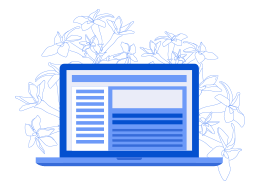Is your blog invisible on Google? However, you worked hard on it, you put your guts into it. Now that your site is online, you want to interact with your audience. But then, disaster! Your blog is not on the first pages of search results. However, the solution exists to make your blog appear on Google: improve natural referencing and the user experience. Google and Internet users give ever greater importance to sites that provide the right answer, as well as an optimal browsing experience. This new technique has even been called Search Experience Optimization. A kind of mix between SEO and UX. Let’s see together how to do it.
1. Create optimized content to make your blog appear on Google
Original and quality content
Google’s algorithms are constantly being improved to provide the best possible browsing experience for the user. To gain visibility, your blog must be a reliable source of good-quality content. Your articles should be optimized, easy to read, and interesting. You must try to answer the questions asked by your visitors, in a precise, original and unique way. Use short, clear sentences to get straight to the point. Air your texts with bulleted lists and images that make you want to.
One key query per blog post
By dealing with a specific subject per article, you allow your visitors to grasp what you are talking about at a glance. You must choose the query on which you want to appear in the search results. You will naturally develop the lexical field around your key query by addressing the theme in depth. Search engines will easily understand what the page is about and will identify it as relevant and referent on the subject.
The keywords searched by Internet users
To select your main query, put yourself in your reader’s shoes by imagining what his search could be. You can also use tools like Google Keyword Planner or Uber suggest to give your ideas. But your inspiration remains your best ally for finding keywords. By writing your article with the guide of an expert Wikipedia consultant, enrich the lexical field around your subject. Google considers long-tail phrases, synonyms, and anything else that helps bring consistency to the page.
Regular publication of optimized content
To make your blog appear on Google, the frequency and regularity of content publication are very important. In the beginning, you must target the publication of two articles per week of at least 7 to 800 words (1,000 to 2,000 words on a very competitive theme). And that for several months. Search engines like long texts, which allow them to more easily identify the relevance of the content. It’s a definite investment, but it will give you lasting results. Consider hiring an SEO web editor to save you time.
2. Prioritize user experience
The answer to a question
On search engines, Internet users seek answers to their questions. You must be that answer. It’s that simple! Carefully select your sources to bring the most value to your visitors. Focus on their needs. Your articles should be well-written, easy to read, and interesting.
Keyword Stuffing: Absolutely Avoid
Keyword stuffing is not synonymous with content optimization. It has no positive effect on SEO. On the contrary, you risk being penalized by Google. Since the implementation of the Penguin algorithm and its regular updates, this practice is considered a fraudulent technique, belonging to the black hat. The ideal keyword density should be no more than 1% relative to the length of your content.
Pleasant and intuitive navigation
User experience or UX is at the heart of Google’s improvement projects. You need to strike the right balance between interactivity and relevance to keep your visitors on your site as long as possible. Navigating your blog should be intuitive and engaging. Insert images, infographics, and videos. Don’t overlook calls to action (CTAs) that inspire your readers to take action.
3. Check some essential SEO technical points
Indexing your blog by Google
By creating an account on the Google Search Console, you can declare your site to the web giant. If you work in WordPress, install the Yoast SEO plugin to generate a sitemap. In the field provided on the Search Console, copy the link and you’re done. However, you will have to wait a few days or even a few weeks for the robots to index your blog. Thereafter, you can directly check the indexing of your URL in the tab: “URL inspection”.
Short and optimized URLs
Your URLs should contain the key query for the post or page. They should be simple, with no special characters or stop words. Words must be separated by hyphens.
Title and meta description tags
The title or title tag should be punchy and contain the main key query, if possible, at the beginning. This is the clickable title that will appear in blue in the SERP (search engine results page or Google results page).
The meta description tag is not taken into account by Google. But it’s still important since it’s the short description found under your title in search results. Insert your keywords into a few captivating sentences. It is these few lines that will encourage the Internet user to click. You can test the ideal length of these tags on a SERP simulator.
Page load time
According to Google, the probability that a user leaves your site, if the loading time is greater than 3 seconds, is 90%. This is an excellent reason to take an interest in it. More and more people are doing research on their mobile. The responsive aspect (which adapts to all types of screens) and the loading speed of your blog are crucial. There are also free online tools to test your blog’s loading speed on both desktop and mobile.
Image optimization
By illustrating your blog with original images (not from an image bank), you can reference them for SEO. Fill in the Alt attribute or alternative text, games in the most descriptive way possible, avoiding special characters.
This text will be visible if the image does not load. It will allow Google robots and the visually impaired (through voice transcription) to understand your vision. Did you know that Google Images is the second search mode used by Internet users after classic search? A significant way to make your blog appear on Google.
Secure browsing
Your blog must appear in HTTP to ensure secure browsing for your visitors. To do this, you just need to install an SSL certificate on your site. Some hosts offer it for free, you just need to activate it. You will find various free WordPress plugins to set up in a few clicks to make your site SSL compatible.
4. Improve natural referencing thanks to links
Internal linking
By inserting links in your articles that refer to other pages of your blog, you increase the time spent on your site by your visitors. This reduces the bounce rate. In addition, by directing the navigation, you show Google that you are improving the user experience, by facilitating the in-depth research of the Internet user.
The external mesh
These are links that refer to a partner site, a source of information, or a product that you recommend, for example. The purpose of these links is to build your credibility and authority.
Must: Backlinks
To make you a reference, nothing like backlinks. These are the links that point to your blog from a popular site. They take a long time to set up, but they are the most effective when it comes to traffic. To start, the easiest way is to submit guest articles on sites related to your theme and already influential. You offer content to a partner, in which you insert a link to your blog.
Always seek to bring value to the other, so that everyone finds his account. Prioritize quality over quantity. Select sites with unique content and excellent authority.
SEO and UX have never been so linked. These strategies, even if they are long to implement, are essential to make your blog appear on Google. Once your site has been promoted through best practices, continue to publish quality content regularly. A dynamic and relevant site will be put forward by the giants of the Web.
So, feel free to delegate this task. Our SEO web editors are at your service to support you in your project.