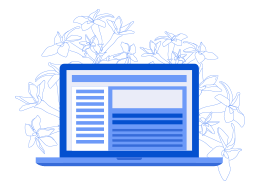Introduction
If you’re getting the “hard drive not installed” error on your Dell laptop, don’t panic. This is a relatively common problem that can often be fixed with a simple software update. In this article, we’ll walk you through the steps to take to fix this error.
What Causes the Error?
One of the most common causes of the “hard drive not installed” error on Dell laptops is a loose or damaged hard drive cable. If the hard drive cable is not properly connected, it can cause this error. Another common cause is corrupted BIOS. If the BIOS is corrupted, it can prevent the hard drive from being detected.
If you’re seeing this error, the first thing you should do is check the connection of your hard drive cable. If it’s loose, try tightening it. If it’s damaged, you’ll need to replace it. If the cable seems to be fine, then the next step is to check your BIOS. You can usually access the BIOS by pressing a key during startup (usually F2 or F12). Once you’re in the BIOS, look for an option to reset it to defaults. This will usually fix any corruption issues that may be causing the hard drive not to be detected.
How to Fix the Error
If you’re seeing the “hard drive not installed” error on your Dell laptop, don’t panic. This is a relatively common problem that can often be fixed with a few simple steps.
First, check to make sure that the hard drive is properly connected. If it’s not, simply reconnect it and see if that solves the problem.
If the hard drive is properly connected but you’re still seeing the error, try restarting your computer. This will sometimes clear up the problem.
If you’re still seeing the error after restarting, there may be a more serious problem. In this case, you’ll need to take your computer to a qualified computer repairs technician for diagnosis and repair.
Conclusion
If you’re seeing the “hard drive not installed” error on your Dell laptop, don’t panic. This is a relatively easy problem to fix and there are a few different ways to go about it. First, try restarting your computer and see if that does the trick. If not, then you can try reseating the hard drive or replacing it entirely. With a little bit of troubleshooting, you should be able to get rid of this error for good.