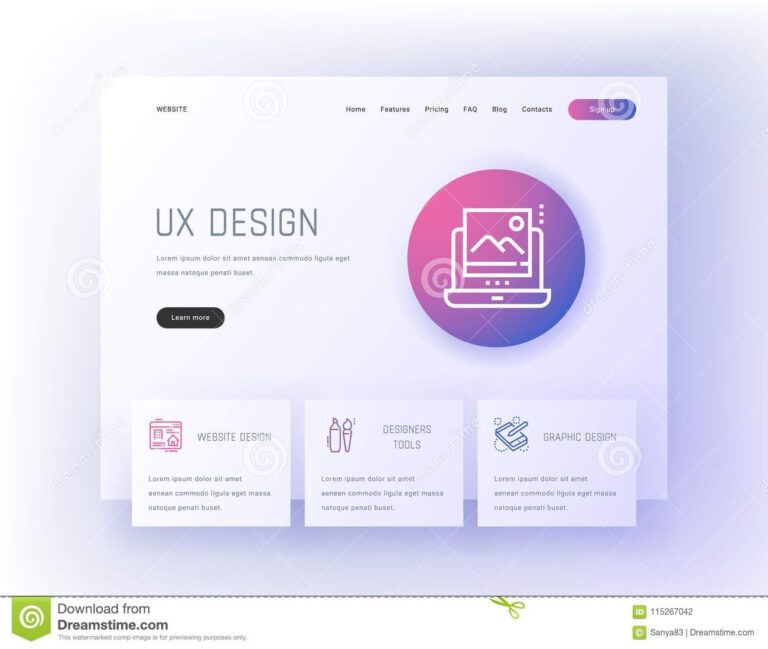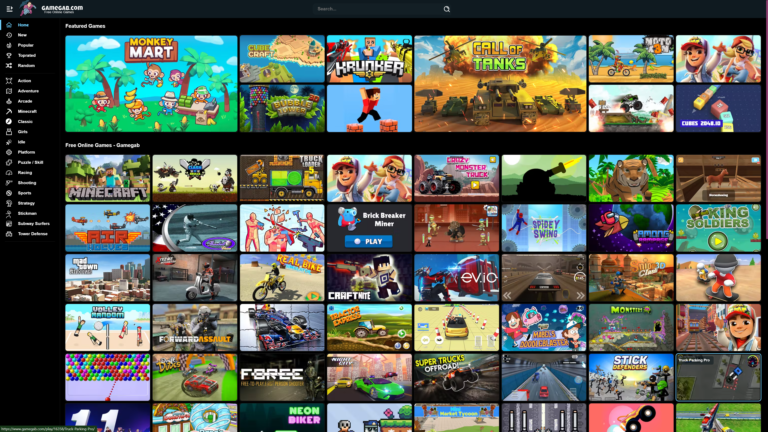Speech testing is an essential component of audiological evaluations. It is a standardized test used to assess the quality and clarity of an individual’s speech production. Speech testing is important because it can help audiologists determine the extent and nature of hearing loss and identify appropriate treatment options.
Here are some reasons why speech testing is crucial:
- Assessing speech perception abilities: Speech testing measures an individual’s ability to understand spoken language at different sound levels and in different listening environments. This information helps audiologists determine the severity of hearing loss and the appropriate treatment options.
- Determining the type and degree of hearing loss: Different types of hearing loss affect different frequencies or pitches of sound. Speech testing can help audiologists identify the specific frequencies that are affected, as well as the degree of hearing loss at each frequency.
- Assessing the effectiveness of hearing aids: Speech testing can be used to determine how well a person is hearing with their hearing aids. This information can be used to adjust the hearing aids to improve speech perception and overall hearing ability.
- Evaluating the need for cochlear implants: For individuals with severe or profound hearing loss, cochlear implants may be a better option than hearing aids. Speech testing can help audiologists determine whether a person is a good candidate for a cochlear implant.
- Providing information for communication strategies: Based on the results of speech testing, audiologists can provide recommendations for communication strategies that can help individuals with hearing loss improve their ability to understand speech. This may include techniques such as lip-reading or using assistive listening devices.
In conclusion, speech testing is a crucial component of audiological evaluations. It provides valuable information about an individual’s hearing abilities and can help audiologists identify appropriate treatment options. If you are experiencing hearing loss, it is important to schedule a hearing evaluation with an audiologist to receive the necessary testing and treatment.
Speech testing is an important tool used in audiological evaluations to assess an individual’s hearing abilities. During a speech test, the individual is presented with a series of words or sentences at different volume levels and in different listening environments. The individual then repeats the words or sentences back to the audiologist.
Speech testing is crucial for several reasons. First, it helps audiologists determine the type and degree of hearing loss. Different types of hearing loss affect different frequencies or pitches of sound, and speech testing can help audiologists identify which frequencies are affected and to what degree.
Second, speech testing can help audiologists determine the effectiveness of hearing aids or other hearing devices. By measuring an individual’s ability to understand speech with and without these devices, audiologists can make adjustments to improve the individual’s overall hearing ability.
Third, speech testing is important in determining whether a person is a good candidate for cochlear implants. Cochlear implants are a type of hearing device that are surgically implanted and can provide significant benefits for individuals with severe or profound hearing loss. Speech testing can help audiologists determine whether a person is a good candidate for this type of device.
Finally, speech testing can provide important information about communication strategies that can be helpful for individuals with hearing loss. Based on the results of the speech test, audiologists can provide recommendations for strategies such as lip-reading or using assistive listening devices.
Connect with us for hearing aids birmingham and hearing aids sutton coldfield
In conclusion, speech testing is a crucial component of audiological evaluations. It provides important information about an individual’s hearing abilities and can help audiologists determine appropriate treatment options. If you are experiencing hearing loss, it is important to schedule a hearing evaluation with an audiologist to receive the necessary testing and treatment.